It’s a given that hybrid work is the future. Where so many businesses have adopted a hybrid work model in the last two years, many hybrid working advantages have surfaced. And now, according to an Economist Impact report from October 2021, over 75% of workers believe hybrid work will be standard practice for most organisations in the coming years. So, what does hybrid work collaboration in a software development company look like?
Hybrid work collaboration in software development
Hybrid work model examples
As an industry, like many others, our way of working has changed – and is constantly changing. For example, Microsoft’s CEO Satya Nadella expects their employees will now split their time working in the office and from home. Meanwhile, Twitter’s CEO Parag Agrawal has said that their employees can work wherever they feel most productive and creative. So, if tech giants like Microsoft and Twitter promote a hybrid work model, it’s bound to have its benefits for many stakeholders.
Our hybrid working principles
At Lightflows, we’ve adopted a hybrid work collaboration approach for some time now – and have seen many benefits. Coming into the office a couple of times a week lets us catch up in person. Working from home for the remainder of the week provides more flexibility and, in turn, better productivity. With various hybrid collaboration tools at our disposal, we can gather ideas, manage projects and stay connected wherever we are.
The advent of hybrid work and technology has also opened opportunities for hiring talent anywhere. Our team consists of both local and remote software engineers who are equally capable of delivering high-quality software solutions. Again, using various hybrid collaboration tools has allowed us to crack the code of effective team collaboration in-office and remotely.
Our hybrid working principles and various hybrid collaboration tools also help us stay connected with you, our software development partners. We’ve partnered with high-tech businesses all over, from London – just outside our office in Guildford, Surrey – to the states. So, if you choose us as your software development partner, rest assured we’ll maintain effective collaboration with you wherever you’re based.

Using hybrid collaboration tools
Since we’ve mentioned using hybrid collaboration tools a few times now, you’re probably wondering how and why we use them. Essentially, we like to use specific tools as an extension of how we collaborate. By that, we mean we don’t use them to enable collaboration – but to enhance it.
Whether for wireframing, project management or simply communicating ideas, we’ll use different tools at different stages of the software development process. Not only have we seen the value in using different tools for different purposes, but so have our partners. Below, we outline where and how we use these tools to communicate with you to understand your requirements and show you where we are in the software development process.
Miro collaboration tool
Miro is an interactive whiteboard platform that promotes effective communication and collaboration. They offer over 100 templates to help you kickstart a board, be it for brainstorming, mapping or planning. At Lightflows, we find Miro a highly effective hybrid work collaboration tool between us and our software development partners. And, every time we introduce it to them, they seem to love it, too!
Recently, our marketing team even attended Miro Next, a Miro webinar where they shared some interesting stats and exciting updates to the platform – and we’re excited to try them out! From integrating with Google Meet to creating diagrams in fewer clicks, they aim to make hybrid work even more collaborative.
During the discovery phase, the stage where we collect all the relevant information before kicking off with software development, Miro is great for collating this information and visualising our initial ideas. We also use it to wireframe your software’s functionality and map your customer’s journey through the software product.
However, we don’t just use Miro in the discovery phase. We might return to a board with you during the software development process to update you on our progress or ask more questions when approaching a certain stage in your software product’s map. Also, when our designers have created a design prototype for your software in Miro, you can leave feedback by way of comments, sticky notes or votes. Letting us know whether the prototype aligns with your vision is essential for preventing delays during the development phase.
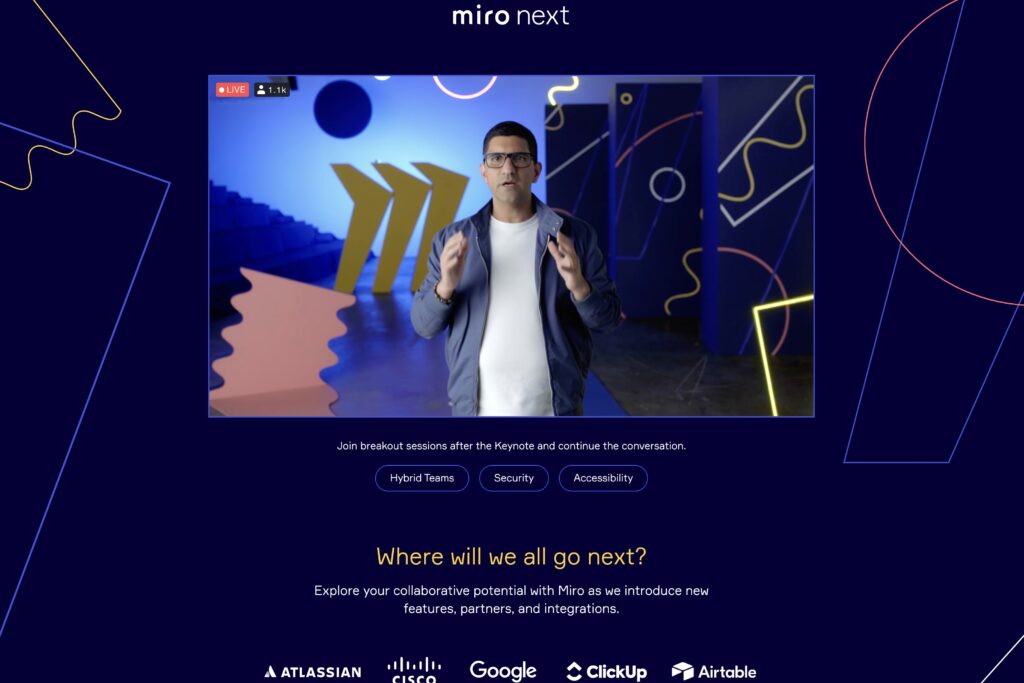
Turning ideas into actions
So, we’ve discussed your business needs and understood the problems you’re trying to solve with your new software. As we explain in our blog about the benefits of the discovery phase, we’ll have figured this all out through collaborative workshops and building wireframes – and using tools like Miro to help. Now, we need to translate this all into actionable tasks. This is where our project managers will delegate tasks to the necessary stakeholders, be it our team members or yours.
Using project management tools, we’ll create a board dedicated to your software product, which we’ll also share with you. We’ll log all upcoming tasks as ‘cards’ and assign them accordingly. For example, if we require something from you, like business-related images or documents, we’ll assign these requirements as separate cards. Equally, you can reassign these cards to us when you’ve completed the task, ensuring a swift hybrid work collaboration process.
Seeing your software development product
Struggling to visualise how your software might look? Our designers use advanced design hybrid collaboration tools to create complete designs that can represent the final product. For example, if we engineered an app for your customers, you can preview the designs of all the app’s pages in one place. We can even send them to you via SMS to open on your device as if it were the app. Similarly, if we built a dashboard for your internal stakeholders, you can scroll through the designs of each section as if it were the real thing.
Synchronous and asynchronous communication
Needless to say, we don’t always need to look at your Miro board or design prototypes together. One main reason hybrid collaboration tools work so well is that they foster asynchronous communication – communication that doesn’t require scheduling. For instance, if we’re in different time zones, you can review your boards or designs whenever suits you. This reduces the burden of scheduling meetings at awkward times and sending documents back and forth over several days or weeks, speeding up the feedback loop and the overall software development process. Once we’ve received feedback, we can plan real-time meetings in advance, striking the perfect balance between synchronous and asynchronous communication.
The future of hybrid work collaboration
Overall, our approach to hybrid work collaboration has helped us work better together – as a team and with our partners. Through hybrid collaboration tools, we’ve hired talent we might not have found before, partnered with high-tech companies across the globe and delivered advanced software solutions. Sure, a hybrid work model has its challenges, but we’ve seen more benefits than disadvantages of hybrid working. If hybrid work becomes the standard, we’ll only see organisations work to make it even better.



